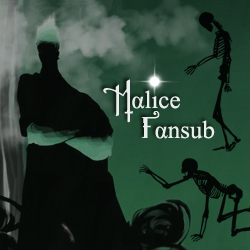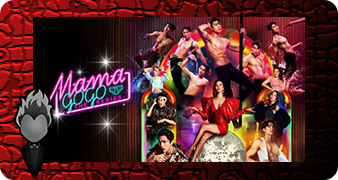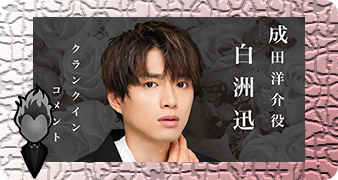8. Installation du client torrent avec son interface web :
Je me sers de ce tuto :
https://terminal28.com/how-to-install-an...9-stretch/ [https://archive.fo/4C45V] Screenshot_Archive_49
https://github.com/Novik/ruTorrent/wiki/Plugins
On se logue sous notre utilisateur en ssh, pas le root mais celui qui a les droits.
J'ai monté mon deuxième disque dur par la précédente méthode sous /home/utilisateur/second_disque, je vais me servir de cet espace pour les fichiers en partage seulement de l'utilisateur rtorrent.
On est bien dans une version de debian > 9.5 :
nous renvoie :
On crée un nouvel utilisateur "rtorrent" et on lui assigne un dossier ("/home/rtorrent") comme home :
On vérifie les mise à jour dispo sur les paquets :
On installe des dépendances (il y en a surement que l'on a déjà installé) :
On installe rtorrent :
On crée les dossiers utiles à rtorrent :
On crée le fichier de configuration de notre utilisateur rtorrent :
Il doit contenir (modifier comme il faut) :
Note : Les liens magnets peuvent ne pas fonctionner si le chiffrement n'est pas activé :
Et on lui donne les bons droits :
En passant, on va ouvrir ces ports dans iptables :
Et avant la dernière ligne, on ajoute :
On peut aussi réaliser une redirection de ports dans l'administration de sa box internet :
Administration > Réseaux > NAT/PAT > Règles personnalisées
nom:TCPmachine port_entrant:6890 port_sortant:6890 type:tcp machine:My_computer
nom:UDPmachine port_entrant:6881 port_sortant:6881 type:tcp machine:My_computer
On installe maintenant l'interface rutorrent :
On édite la config de rutorrent pour refléter le fichier de téléchargement de l'utilisateur rtorrent :
On modifie la ligne :
Vous pouvez aussi vérifier quelques chemins avec la commande "whereis", example :
qui donne :
On ne prends que le premier chemin à chaque fois.
On peut modifier la partie suivante :
On crée un utilisateur avec son mot de passe pour accéder à l'interface web :
On édite le .htaccess de rutorrent :
Et on ajoute :
On crée la conf d'apache pour mettre en place rutorrent :
On ajoute :
On active l'interface web de rutorrent :
On active certains modules d'apache :
On redémare apache :
Note :
Vous pouvez avoir le message d'erreur suivant :
Il nous manque un paquet :
On va sécuriser le dossier scgi(/rpc2), pour cela on commence par créer un répertoire pour avoir des mots de passes pour apache2 :
On va dans le dossier des mots de passe disponibles et on en crée un pour un utilisateur :
On fait le lien entre le fichier crée et la partie active :
On édite le fichier de conf pour scgi de rutorrent :
On ajoute cela :
On active cette config :
On redémarre apache :
On fini par mettre en place le démarrage automatique de rtorrent avec la machine à l'aide de systemd :
Dedans, on mets :
On active cela :
On pourra utiliser les commandes suivantes :
Pouvez alors voir que ça fonctionne bien avec les commandes :
Vous avez accès à l'interface web via l'url "https://ip.de.la.machin/rutorrent/" et en utilisant le compte créé.
En ajoutant un torrent (par exemple : https://peach.blender.org/download/ ou en dessous debian si pas de sources :( ), on obtient les activations avec udp :
On essaie en éteignant et redémarrant la machine.
Pour moi on dirait que c'est bon, on peut tester des téléchargement d'ubuntu :
https://www.ubuntu.com/download/alternative-downloads
Note :
On peut avoir une erreur :
Et :
Header always set X-Frame-Options DENY
devient :
# Header always set X-Frame-Options DENY
On redémarre apache :
On peut voir si ça lance bien au démarrage en relancant la machine :
On apprécie :
![[Image: Tour_Image_Part7_01.jpg]](https://otarigato.org/folderimg/FOFO/Tutos/Tuto_Tour/Images/Tour_Image_Part7_01.jpg)
Note :
Pour la création de nouveaux torrents, vous pouvez avoir un soucis avec un listing non disponible via le plugin. Cela vient de ce fichier :
Il faut passer
en
Il faut redemarrer apache :
Source : https://github.com/Novik/ruTorrent/issues/1647
Je me sers de ce tuto :
https://terminal28.com/how-to-install-an...9-stretch/ [https://archive.fo/4C45V] Screenshot_Archive_49
https://github.com/Novik/ruTorrent/wiki/Plugins
On se logue sous notre utilisateur en ssh, pas le root mais celui qui a les droits.
J'ai monté mon deuxième disque dur par la précédente méthode sous /home/utilisateur/second_disque, je vais me servir de cet espace pour les fichiers en partage seulement de l'utilisateur rtorrent.
On est bien dans une version de debian > 9.5 :
Code :
lsb_release -aCode :
No LSB modules are available.
Distributor ID: Debian
Description: Debian GNU/Linux 9.8 (stretch)
Release: 9.8
Codename: stretchOn crée un nouvel utilisateur "rtorrent" et on lui assigne un dossier ("/home/rtorrent") comme home :
Code :
sudo adduser --system --home /home/rtorrent --disabled-password --disabled-login --group rtorrentOn vérifie les mise à jour dispo sur les paquets :
Code :
sudo apt-get update
sudo apt-get upgradeOn installe des dépendances (il y en a surement que l'on a déjà installé) :
Code :
sudo apt-get -y install php php-geoip php7.0-cli php7.0-json php7.0-curl php7.0-cgi php7.0-mbstring libapache2-mod-php libapache2-mod-scgi libapache2-mod-xsendfile apache2 unrar unzip libav-tools ffmpeg mediainfo curl screen sqlite3 git net-tools soxOn installe rtorrent :
Code :
sudo apt-get -y install rtorrent libtorrent19 libxmlrpc-core-c3On crée les dossiers utiles à rtorrent :
Code :
sudo mkdir -p /home/rtorrent/{session,watch,download}
sudo chmod 777 -R /home/rtorrent/{session,watch,download}
sudo chown rtorrent:rtorrent -R /home/rtorrent/{session,watch,download}On crée le fichier de configuration de notre utilisateur rtorrent :
Code :
sudo nano /home/rtorrent/.rtorrent.rcIl doit contenir (modifier comme il faut) :
Code :
# Port SCGI
scgi_port = 127.0.0.1:5000
# This is an example resource file for rTorrent. Copy to
# ~/.rtorrent.rc and enable/modify the options as needed. Remember to
# uncomment the options you wish to enable.
# Maximum and minimum number of peers to connect to per torrent.
#
throttle.min_peers.normal.set = 40
throttle.max_peers.normal.set = 100
# Same as above but for seeding completed torrents (-1 = same as downloading)
#
throttle.min_peers.seed.set = 10
throttle.max_peers.seed.set = 100
# Maximum number of simultanious uploads per torrent.
#
throttle.max_uploads.set = 15
# Global upload and download rate in KiB. "0" for unlimited.
#
throttle.global_down.max_rate.set_kb = 0
throttle.global_up.max_rate.set_kb = 0
# Default directory to save the downloaded torrents.
#
directory.default.set = /home/rtorrent/download
# Default session directory. Make sure you don't run multiple instance
# of rtorrent using the same session directory. Perhaps using a
# relative path?
#
session.path.set = /home/rtorrent/session
# Watch a directory for new torrents, and stop those that have been
# deleted.
#
schedule2 = watch_directory,5,5,load_start=/home/rtorrent/session/*.torrent
schedule2 = untied_directory,5,5,stop_untied=
# Close torrents when diskspace is low.
#
schedule2 = low_diskspace,5,60,close_low_diskspace=2000M
# The ip address reported to the tracker.
#
#network.local_address.set = 127.0.0.1
#network.local_address.set = rakshasa.no
# The ip address the listening socket and outgoing connections is
# bound to.
#
#network.bind_address.set = 127.0.0.1
#network.bind_address.set = rakshasa.no
# Port range to use for listening.
#
network.port_range.set = 6890-6890
# Start opening ports at a random position within the port range.
#
network.port_random.set = no
# Check hash for finished torrents. Might be usefull until the bug is
# fixed that causes lack of diskspace not to be properly reported.
#
pieces.hash.on_completion.set = no
# Set whether the client should try to connect to UDP trackers.
#
trackers.use_udp.set = yes
# Alternative calls to bind and ip that should handle dynamic ip's.
#
#schedule2 = ip_tick,0,1800,ip=rakshasa
#schedule2 = bind_tick,0,1800,bind=rakshasa
# Encryption options, set to none (default) or any combination of the following:
# allow_incoming, try_outgoing, require, require_RC4, enable_retry, prefer_plaintext
#
# The example value allows incoming encrypted connections, starts unencrypted
# outgoing connections but retries with encryption if they fail, preferring
# plaintext to RC4 encryption after the encrypted handshake
#
protocol.encryption.set = allow_incoming,enable_retry,prefer_plaintext
# Enable DHT support for trackerless torrents or when all trackers are down.
# May be set to "disable" (completely disable DHT), "off" (do not start DHT),
# "auto" (start and stop DHT as needed), or "on" (start DHT immediately).
# The default is "off". For DHT to work, a session directory must be defined.
#
dht.mode.set = auto
# UDP port to use for DHT.
#
dht.port.set = 6881
# Enable peer exchange (for torrents not marked private)
#
protocol.pex.set = yes
# Set downlad list layout style. ("full", "compact")
#
#ui.torrent_list.layout.set = "full"Note : Les liens magnets peuvent ne pas fonctionner si le chiffrement n'est pas activé :
Code :
protocol.encryption.set = require,require_RC4Et on lui donne les bons droits :
Code :
sudo chmod 777 /home/rtorrent/.rtorrent.rcEn passant, on va ouvrir ces ports dans iptables :
Code :
sudo nano /etc/init.d/iptablesrulesEt avant la dernière ligne, on ajoute :
Code :
#Autorisation p2p
iptables -t filter -A INPUT -p tcp --dport 6890 -j ACCEPT
iptables -t filter -A INPUT -p udp --dport 6881 -j ACCEPTOn peut aussi réaliser une redirection de ports dans l'administration de sa box internet :
Administration > Réseaux > NAT/PAT > Règles personnalisées
nom:TCPmachine port_entrant:6890 port_sortant:6890 type:tcp machine:My_computer
nom:UDPmachine port_entrant:6881 port_sortant:6881 type:tcp machine:My_computer
On installe maintenant l'interface rutorrent :
Code :
sudo git clone https://github.com/Novik/ruTorrent.git /var/www/rutorrent/
sudo chown -R www-data:www-data /var/www/rutorrentOn édite la config de rutorrent pour refléter le fichier de téléchargement de l'utilisateur rtorrent :
Code :
sudo nano /var/www/rutorrent/conf/config.phpOn modifie la ligne :
Code :
$topDirectory = '/home/rtorrent/download'; // Upper available directory. Absolute path with trail slash.Vous pouvez aussi vérifier quelques chemins avec la commande "whereis", example :
Code :
whereis curlCode :
curl: /usr/bin/curl /usr/share/man/man1/curl.1.gzOn peut modifier la partie suivante :
Code :
$pathToExternals = array(
"php" => '/usr/bin/php', // Something like /usr/bin/php. If empty, will be found in PATH.
"curl" => '/usr/bin/curl', // Something like /usr/bin/curl. If empty, will be found in PATH.
"gzip" => '/bin/gzip', // Something like /usr/bin/gzip. If empty, will be found in PATH.
"id" => '/usr/bin/id', // Something like /usr/bin/id. If empty, will be found in PATH.
"stat" => '/usr/bin/stat', // Something like /usr/bin/stat. If empty, will be found in PATH.
);On crée un utilisateur avec son mot de passe pour accéder à l'interface web :
Code :
cd /var/www/rutorrent
sudo htpasswd -c /var/www/rutorrent/.htpasswd nouveau_utilisateurOn édite le .htaccess de rutorrent :
Code :
sudo nano /var/www/rutorrent/.htaccessEt on ajoute :
Code :
AuthUserFile /var/www/rutorrent/.htpasswd
AuthName "Accéder à la source :"
AuthType Basic
require valid-userOn crée la conf d'apache pour mettre en place rutorrent :
Code :
sudo nano /etc/apache2/sites-available/rutorrent.confOn ajoute :
Code :
# ruTorrent
#===============================
<IfModule alias_module>
Alias /rutorrent /var/www/rutorrent/
<Directory /var/www/rutorrent/>
Options +Indexes +Includes +FollowSymLinks +MultiViews
AllowOverride all
Require all granted
</Directory>
</IfModule>
#===============================On active l'interface web de rutorrent :
Code :
sudo ln -s /etc/apache2/sites-available/rutorrent.conf /etc/apache2/sites-enabled/rutorrent.confOn active certains modules d'apache :
Code :
sudo a2enmod auth_digest
sudo a2enmod authn_file
sudo a2enmod xsendfile
sudo a2enmod scgiOn redémare apache :
Code :
sudo systemctl restart apache2Note :
Vous pouvez avoir le message d'erreur suivant :
Code :
Failed to restart apache2.service: The name org.freedesktop.PolicyKit1 was not provided by any .service files
See system logs and 'systemctl status apache2.service' for details.Code :
sudo apt install policykit-1On va sécuriser le dossier scgi(/rpc2), pour cela on commence par créer un répertoire pour avoir des mots de passes pour apache2 :
Code :
sudo mkdir -p /etc/apache2/passwords-{available,enabled}On va dans le dossier des mots de passe disponibles et on en crée un pour un utilisateur :
Code :
cd /etc/apache2/passwords-available
sudo htpasswd -c rtorrentscgi scgi_utilisateurOn fait le lien entre le fichier crée et la partie active :
Code :
sudo ln -s /etc/apache2/passwords-available/rtorrentscgi /etc/apache2/passwords-enabled/rtorrentscgiOn édite le fichier de conf pour scgi de rutorrent :
Code :
sudo nano /etc/apache2/sites-available/rtorrentscgi.confOn ajoute cela :
Code :
#rTorrent SCGI Password Location
#===============================
<LocationMatch "/RPC2">
AuthType Basic
AuthName "rtorrentscgi"
AuthUserFile /etc/apache2/passwords-enabled/rtorrentscgi
Require valid-user
BrowserMatch "MSIE" AuthDigestEnableQueryStringHack=On
Require ip 127.0.0.1
</LocationMatch>
#===============================
# SCGI PORT
#===============================
#LoadModule scgi_module /usr/lib/apache2/modules/mod_scgi.so
SCGIMount /RPC2 127.0.0.1:5000
#===============================On active cette config :
Code :
sudo ln -s /etc/apache2/sites-available/rtorrentscgi.conf /etc/apache2/sites-enabled/rtorrentscgi.confOn redémarre apache :
Code :
sudo service apache2 restartOn fini par mettre en place le démarrage automatique de rtorrent avec la machine à l'aide de systemd :
Code :
sudo nano /etc/systemd/system/rtorrent.serviceDedans, on mets :
Code :
[Unit]
Description=rTorrent
After=network.target
[Service]
UMask=002
Type=forking
RemainAfterExit=yes
KillMode=none
User=rtorrent
ExecStartPre=-/bin/rm -f /home/rtorrent/session/rtorrent.lock
ExecStart=/usr/bin/screen -d -m -fa -S rtorrent /usr/bin/rtorrent
ExecStop=/usr/bin/killall -w -s 2 /usr/bin/rtorrent
WorkingDirectory=/home/rtorrent/
[Install]
WantedBy=multi-user.targetOn active cela :
Code :
sudo systemctl enable rtorrent.serviceOn pourra utiliser les commandes suivantes :
Code :
sudo systemctl start rtorrent
sudo systemctl stop rtorrent
sudo systemctl restart rtorrentPouvez alors voir que ça fonctionne bien avec les commandes :
Code :
sudo service rtorrent start
sudo netstat -npl | grep rtorrentVous avez accès à l'interface web via l'url "https://ip.de.la.machin/rutorrent/" et en utilisant le compte créé.
En ajoutant un torrent (par exemple : https://peach.blender.org/download/ ou en dessous debian si pas de sources :( ), on obtient les activations avec udp :
Code :
tcp 0 0 0.0.0.0:6890 0.0.0.0:* LISTEN 9808/rtorrent
tcp 0 0 127.0.0.1:5000 0.0.0.0:* LISTEN 9808/rtorrent
udp 0 0 0.0.0.0:6881 0.0.0.0:* 9808/rtorrentOn essaie en éteignant et redémarrant la machine.
Code :
sudo shutdownPour moi on dirait que c'est bon, on peut tester des téléchargement d'ubuntu :
https://www.ubuntu.com/download/alternative-downloads
Note :
On peut avoir une erreur :
Citation :JS error: [https://ip_server/rutorrent/js/content.js : 72] SecurityError: Permission denied to access property "document" on cross-origin objectCela vient de notre config ssl, on peut modifier ainsi :
Code :
sudo nano /etc/apache2/conf-available/ssl-params.confEt :
Header always set X-Frame-Options DENY
devient :
# Header always set X-Frame-Options DENY
On redémarre apache :
Code :
sudo systemctl restart apache2On peut voir si ça lance bien au démarrage en relancant la machine :
Code :
sudo rebootOn apprécie :
![[Image: Tour_Image_Part7_01.jpg]](https://otarigato.org/folderimg/FOFO/Tutos/Tuto_Tour/Images/Tour_Image_Part7_01.jpg)
Note :
Pour la création de nouveaux torrents, vous pouvez avoir un soucis avec un listing non disponible via le plugin. Cela vient de ce fichier :
Code :
sudo nano /etc/apache2/conf-available/ssl-params.confCode :
Header always set X-Frame-Options DENYCode :
Header always set X-Frame-Options SAMEORIGINIl faut redemarrer apache :
Code :
systemctl restart apache2Source : https://github.com/Novik/ruTorrent/issues/1647



![[Image: chat-moche-27c1d17.gif]](http://img62.xooimage.com/files/b/3/2/chat-moche-27c1d17.gif)
![[Image: 4yi3an10-3858b7.gif]](http://img7.xooimage.com/files/6/6/1/4yi3an10-3858b7.gif)